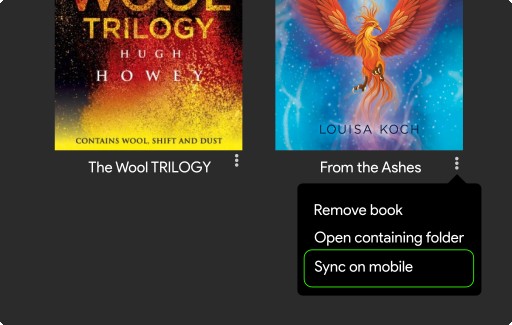How to sync my desktop app with mobile device
Download app for mobile device

Sign In or Create Your Account
Once you have downloaded the app, either Sign In or create our account and then sign in. You can either register with your Email ID or Sign in with Google.
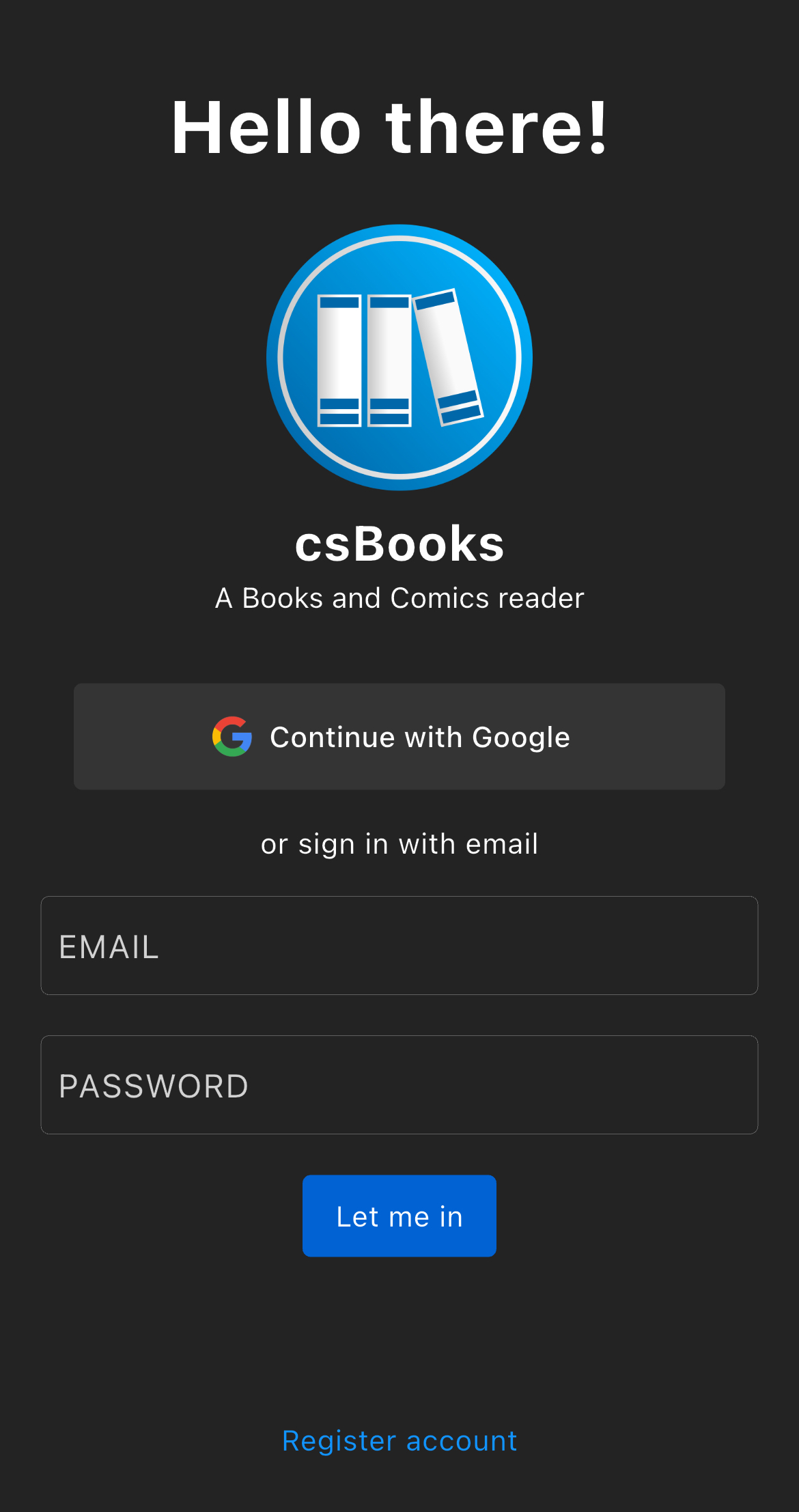
Go to App Settings
After logging in, please go to the app settings and look for option - Link desktop app.
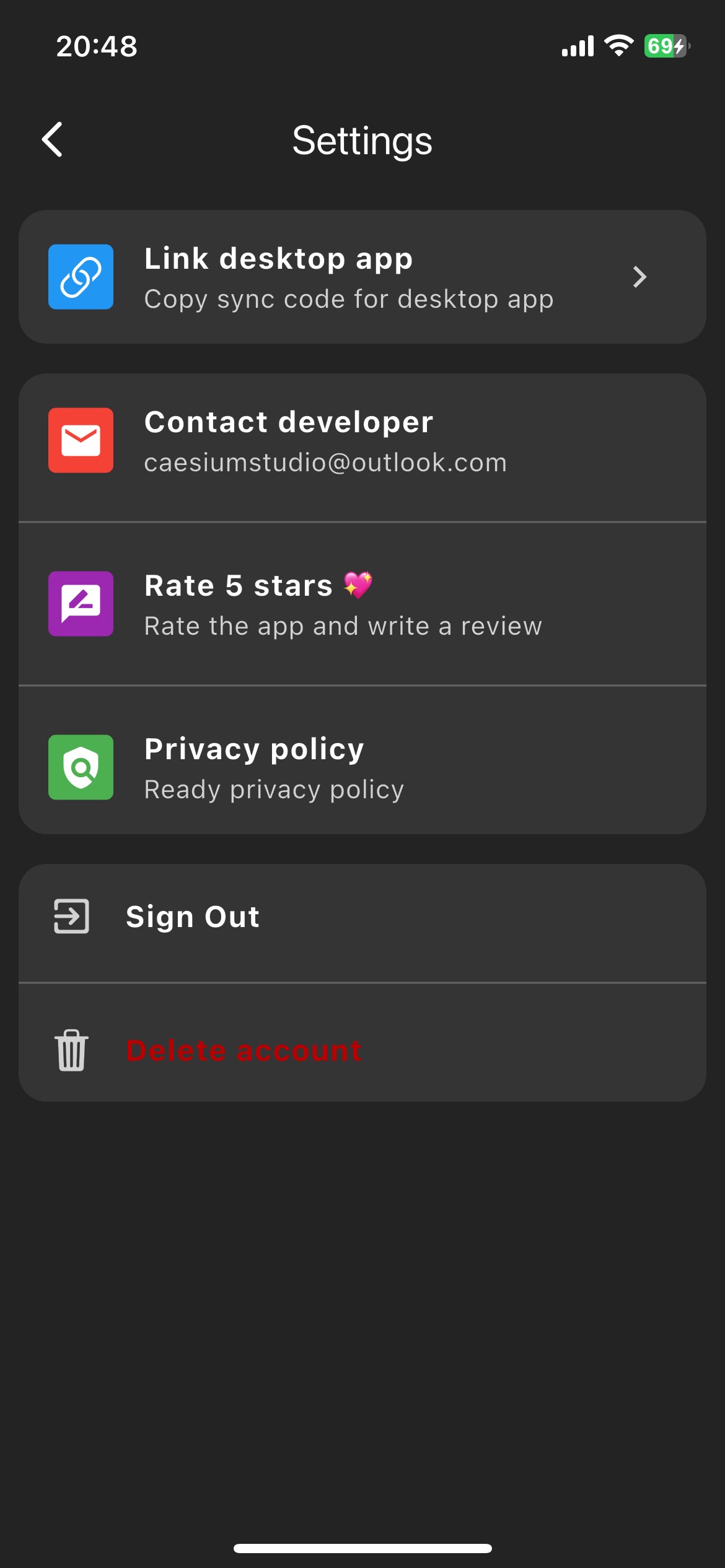
Copy the Device Link Code
When you click this option, the app will show you the device link code. You can either copy it manually or send this code to your email.
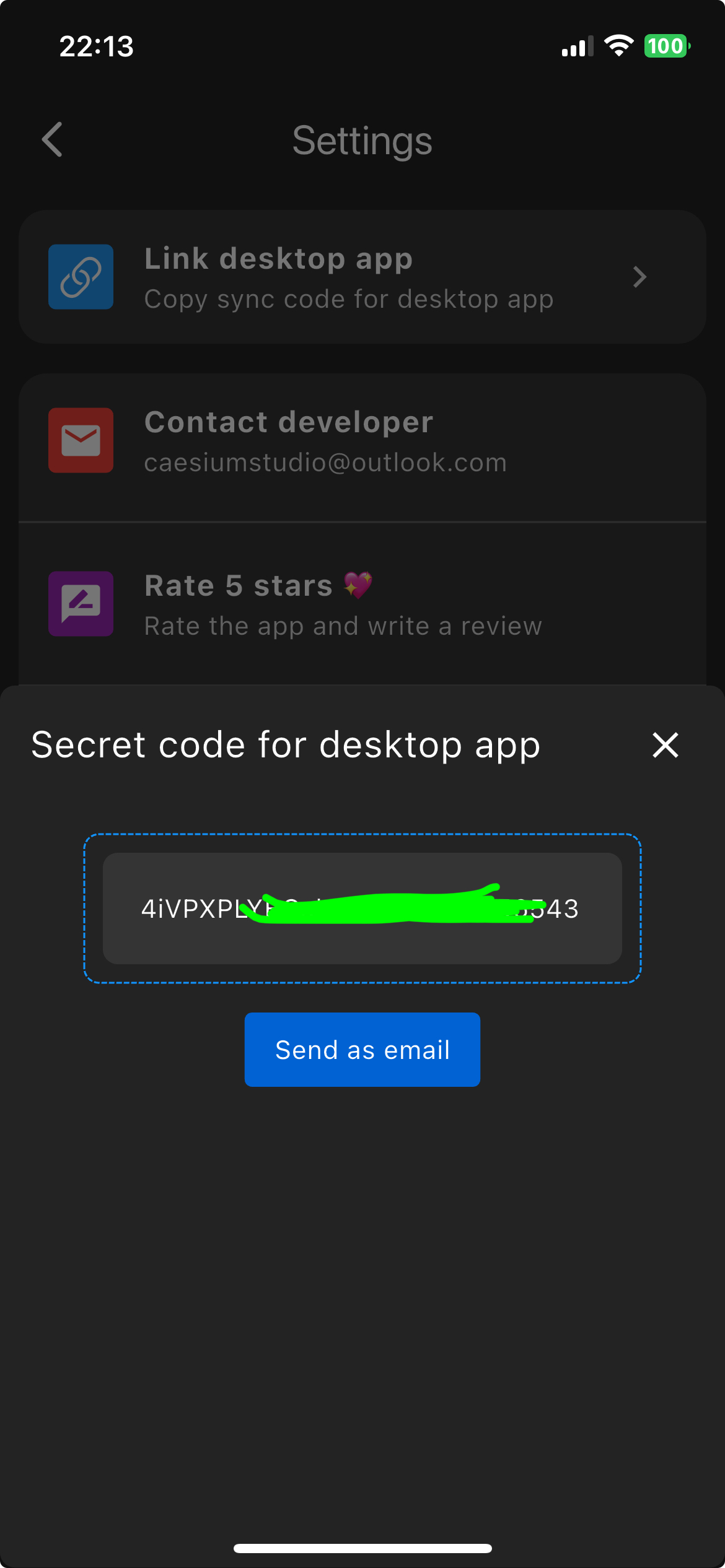
Open Settings on Desktop App
Now open the settings on the desktop app and provide your same email ID that you used to login into mobile app, and paste the code into the secret code box. Don't forget to save the code by clicking on the save icon button.
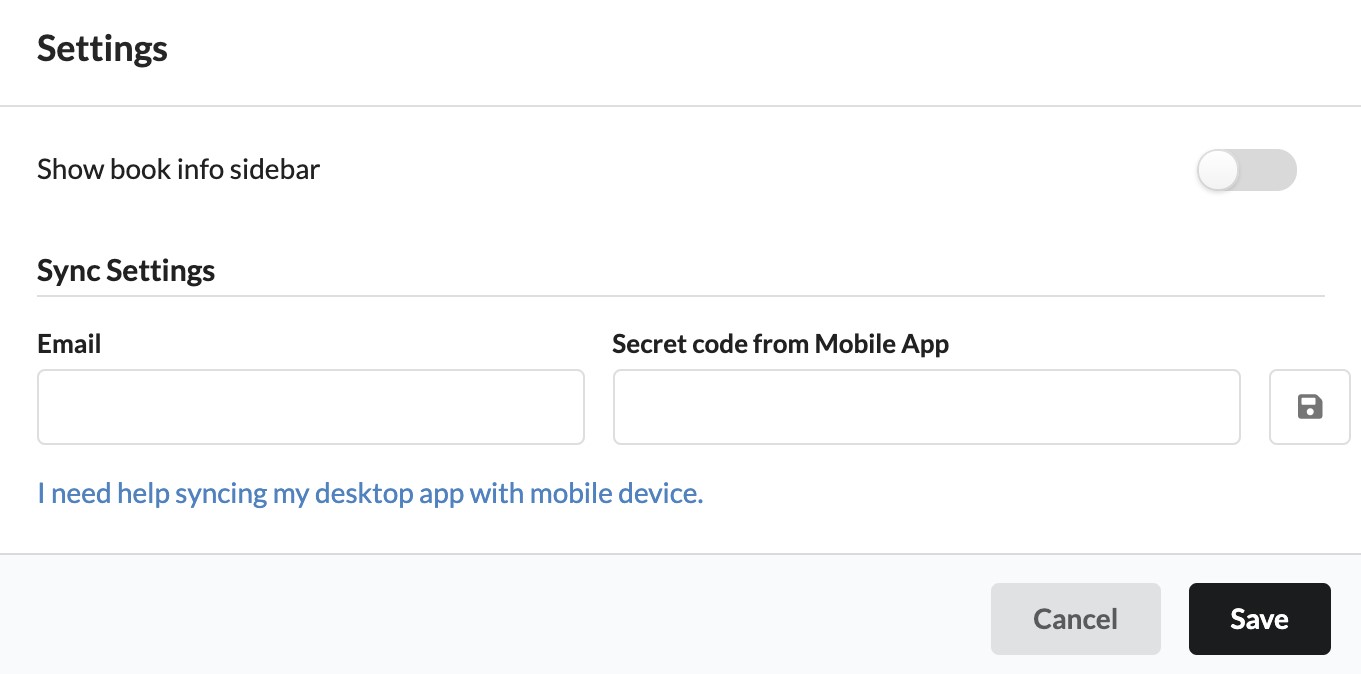
Sync book from Context Menu
After you have saved the code, you can now sync your books from the context menu. Right click on the book and select the option - Sync on mobile